Features
All-in-One Tool for a Wide Range of 3D CAD
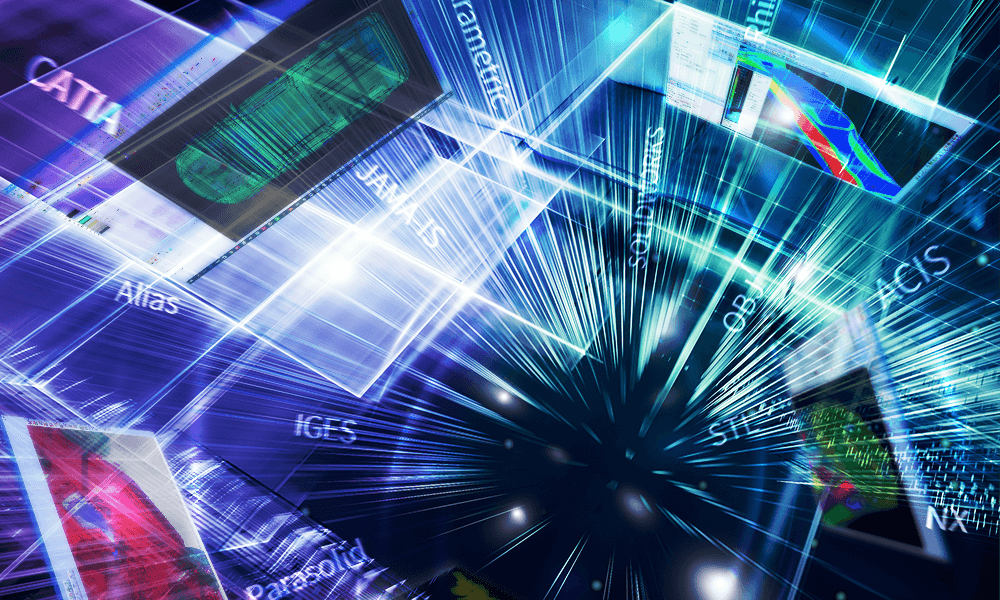
Have you ever had trouble not being able to import a 3D CAD data your trading partner has sent you?
spGate includes the support for all kinds of 3D CAD data formats by default.
- CATIA, NX, and Creo are mainstream in automobile and electronics makers.
- ALIAS, Rhinoceros and Maya that are used in the design field.
- CAM-TOOL that is used in the manufacturing sector.
- Neutral files formats, IGES, JAMA-IS and STEP.
- Kernel file formats, Parasolid and ACIS.
- Polygon mesh formats, STL and OBJ.
All necessary file formats are included in the package and so there is no need to purchase an expensive optional license every time you have a new trading partner which leads to dealing with new file formats.
This is the 3D data translation tool with outstanding cost-performance.
spGate import and export formats
3D CAD data formats are divided into several types: “Native CAD files”, “intermediate files”, and “kernel files.” Figure elements are divided into “surface” and “polygon.”
spGate supports the following 3D CAD data in all-in-one manner as standard.
Surface
- Native CAD files
- CATIA
- NX
- Creo
- ALIAS
- spGauge
- spScan
- CAM-TOOL
- Rhinoceros
- Intermediate files
- IGES
- JAMA-IS
- STEP
- CFIO
- Maya
- Kernel files
- Parasolid
- ACIS
Polygon
- STL
- OBJ
Check here for restrictions.
What data formats can the main CAD system translators support as standard?
The 3D CAD data formats the translator can import as standard vary greatly according to the CAD system. In general, if the CAD system receives the data unsupported as standard, Reader option needs to be added.
| CAD名 | The 3D CAD data formats the translator can import as standard |
|---|---|
| CATIA | IGES |
| NX | IGES, STEP, Parasolid, SOLIDWORKS, Solid Edge, JT, STL |
| Creo | IGES, STEP, Parasolid, ACIS, NX, Inventer, Rhinoceros, STL, OBJ |
| SOLIDWORKS | IGES, STEP, Parasolid, ACIS, STL, NX, Creo, Inventor, Solid Edge, Rhinoceros |
| spGate | CATIA, NX, Creo, ALIAS, spScan, Rhinoceros, IGES, STEP, CFIO, Parasolid, ACIS, STL, OBJ |
Data formats supported as standard (as of Apr. 1, 2020)
Intermediate file comes standard with numerous CAD/CAM systems
IGES, Initial Graphics Exchange Specification, is an intermediate format for exchanging geometries and drawing data between different CAD systems.
It was approved as an ANSI (American National Standards Institute) standard in 1981, and IGES 5.3 published in 1996 was the final edition. At present, IGES becomes standard equipment on nearly all CAD/CAM systems.
spGate supports not only the generic IGES format but also the JAMA-IS format, a subset standard established by JAMA (the Japan Automobile Manufacturers Association).
The following three methods are usually used to transfer surfaces with IGES.
- IGES Entity Number = 143 (Bounded Surface)
- IGES Entity Number = 144 (Trimmed Surface)
- IGES Entity Number = 186 (Manifold Solid B-Rep Object)
spGate can import all these formats, and it also allows you to select and specify the format to export.
However, some CAD systems do not support “Manifold Solid B-rep Objects” even though they support “Trimmed Surface”. Such instances may cause a problem in which surfaces are dropped or the original, untrimmed surfaces are imported.
In such case, you can use spGate to import IGES (Manifold Solid B-rep Objects) data and convert it to IGES (Trimmed Surfaces) data.
IGES files can be exported by all CAD/CAM systems, but there are minor differences depending on system specifications. For this, it is important to support as many IGES as possible and keep brushing up.
| Alias | AltDesigner | CADCEUS | Caelum XXen |
| CAM-TOOL | CATIA | CimatronE | Creo |
| DESIGN SPINNAKER | FRESDAM | iCAD MX | iCAD SX |
| I-DEAS | Inventor | IronCAD | Mechanical Desktop |
| MicroStation | NX | OneSpace Designer | PowerShape |
| Pro/ENGINEER | Rhinoceros | Solid Edge | solidThinking |
| SOLIDWORKS | Space-E | thinkdesign | TOOLS |
| TOP Solid | VISI-CAD | ΦSTATION |
IGES that spGate can import
tag : Translate data
