Features
Desire to easily remove tiny shapes and keep solids
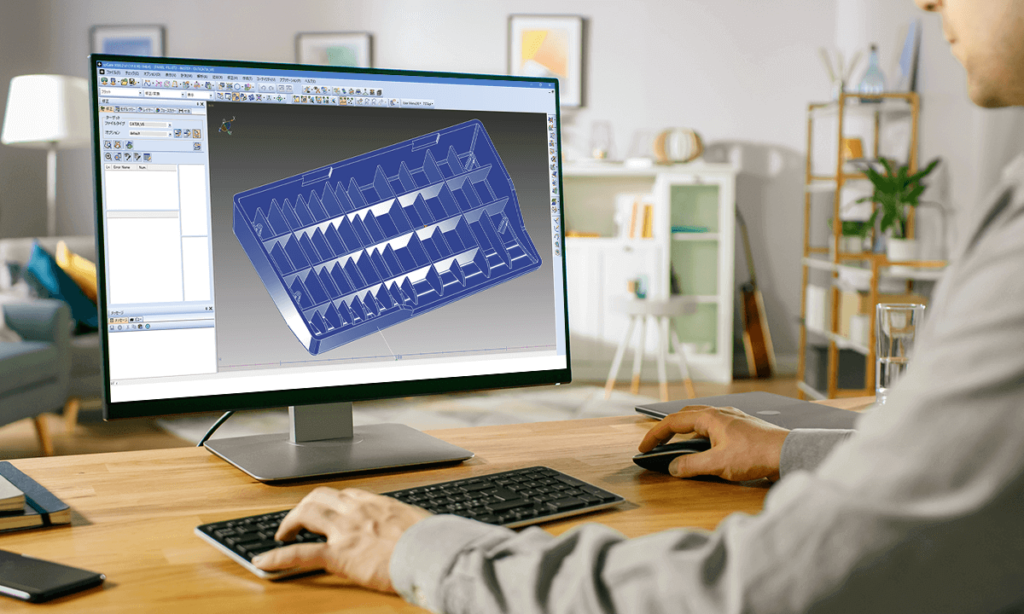
Received product models sometimes contain numerous unnecessary shapes. For example, in some analysis, the presence or absence of a minute shape does not make a big difference in the analysis result. In such cases, the existence of tiny shapes can increase the mesh count and cause analysis time to take an extremely long time.
Editing CAD models without history data is a time-consuming task.
When modeling with history data in CAD program you always use, it is relatively easy to remove unnecessary shapes. However, CAD data obtained from an external source by means of an intermediate file contains no history data, and even minor corrections become quite burdensome.
For solid CAD systems, when importing CAD models from an intermediate file, they are imported as a lump of shape. Such model will need processing individual faces or clearing holes, which makes the operation complicated.
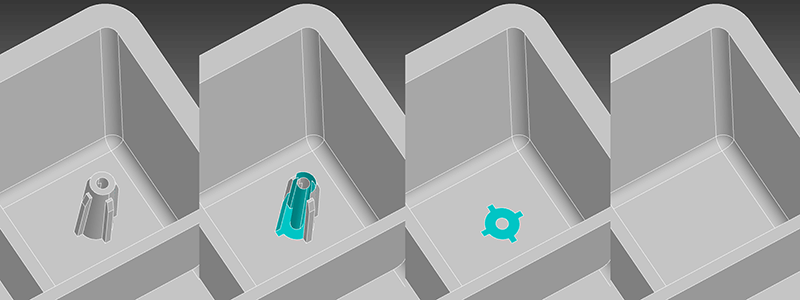
Easy removal of section through mere rectangular selection
With spGate’s remove shape command, you can easily remove unnecessary sections by merely selecting rectangular.
The faces of the selected rectangle are removed, and the hole shapes of the inner trim remained consequently are also automatically untrimmed.
Multiple faces and inner trims have been removed and untrimmed, but the whole model remains as solid.
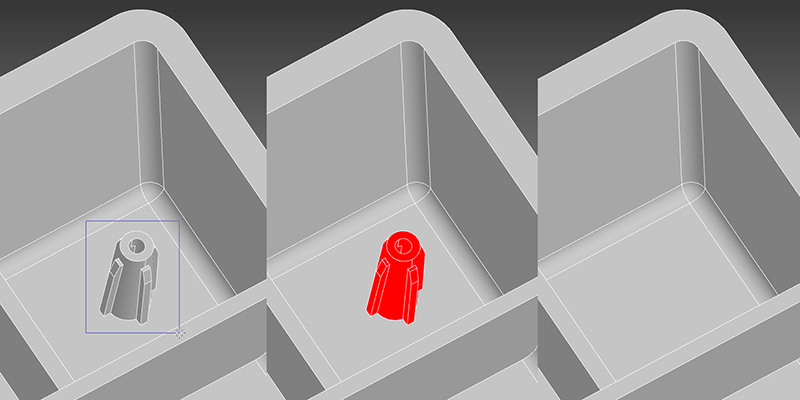
Inner trim refers to the contour portion of hole shapes inside faces. (In contrast, outer trim refers to contour portion that is partially cut from the exterior of faces.)
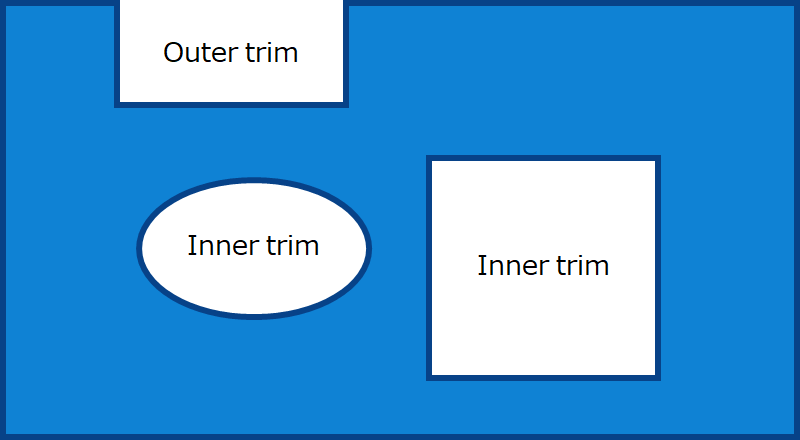
Removing rib shapes
Rib shapes are quite simple, but removing a specific rib from among multiple intersecting ribs is unexpectedly a time-consuming task.
The boss shape described above has one inner trim, but an intersecting rib group would contain multiple inner and outer trims. Even in such complicated case, the rib shape can be easily removed.
However, depending on the shape, the surfaces after removal may remain as divided, and this is addressed by using the Unite Surface tool on multiple surfaces.
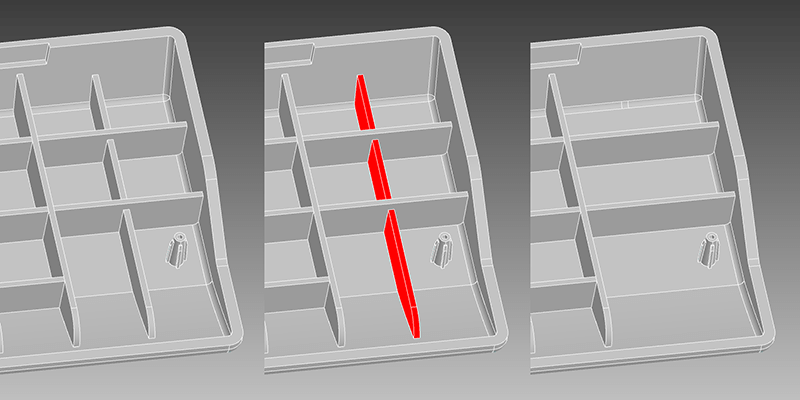
tag : Repair data
