Features
Lighten the CAD Model with 50,000 Faces to 1/100 of It.

When creating still images or movies using a 3D CAD model in CG or in the design field, the important parts are the ones seen from the outside of the 3D CAD model. With an automobile, for instance, you want to keep the exterior of the car while continuing to see the interior from the outside, as through the windows. Hidden 3D CAD model parts are typically removed individually and manually in order to reduce the rendering time.
spGate automates this whole 3D CAD data downsizing process.
For CAD model with a large file size, the number of faces may be over the 50,000. If you attempt to perform CG rendering or create video content with a model that has 50,000 faces, the software would become unresponsive causing an extremely long processing time.
With spGate’s hidden face removal function, only the face visible from the specified arrow direction can be remained.
When a 50,000-faces model is reduced to 500-faces, CG rendering and video creation tasks can be proceeded extremely smoothly.
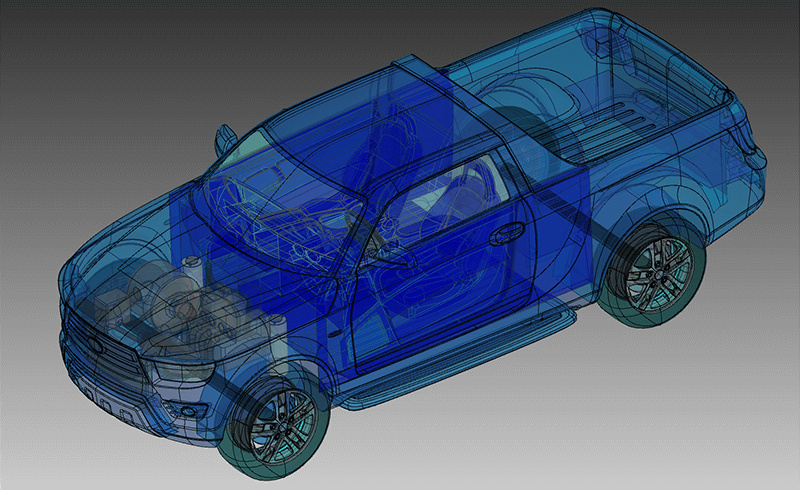
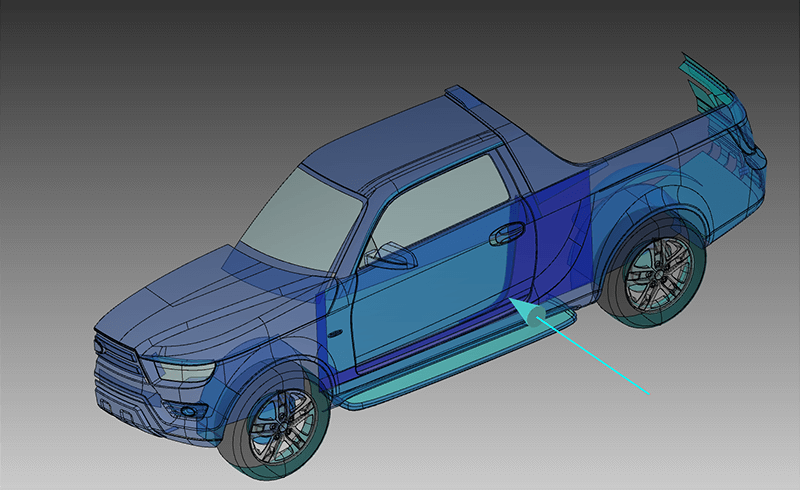
Various methods to set the arrow (View direction)
There are several methods to set the arrow.
- Basic six-axis (positive and negative X, Y, and Z axes)
- Optional view arrow direction
- Axis of specified angle
- Direct coordinate specification
In addition, a large number of hemispherical and spherical arrows are prepared in advanced for fine-tuned processing.
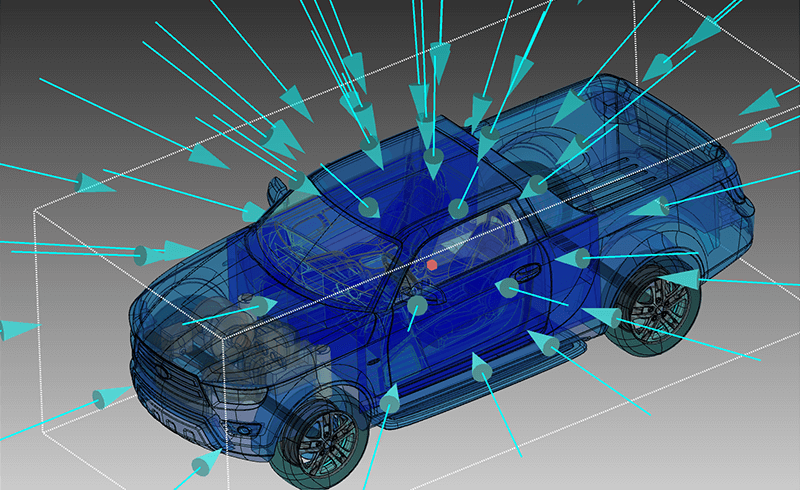
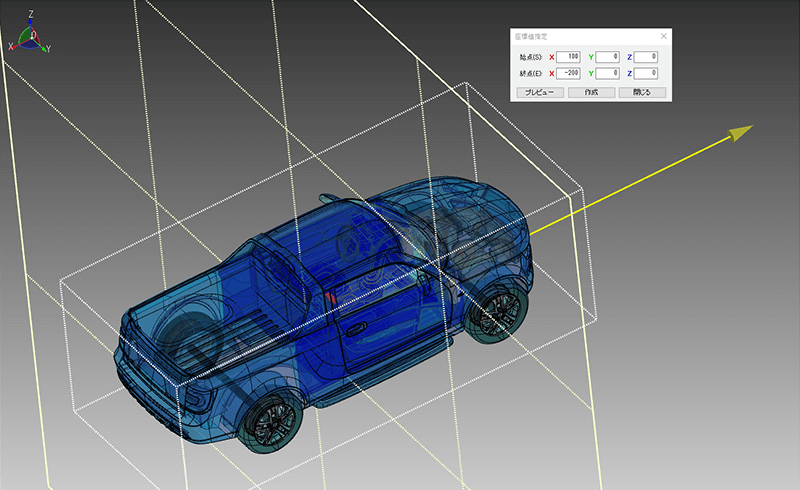
tag : Reduce data size
