Features
Edit Defective Areas of the Polygon Mesh
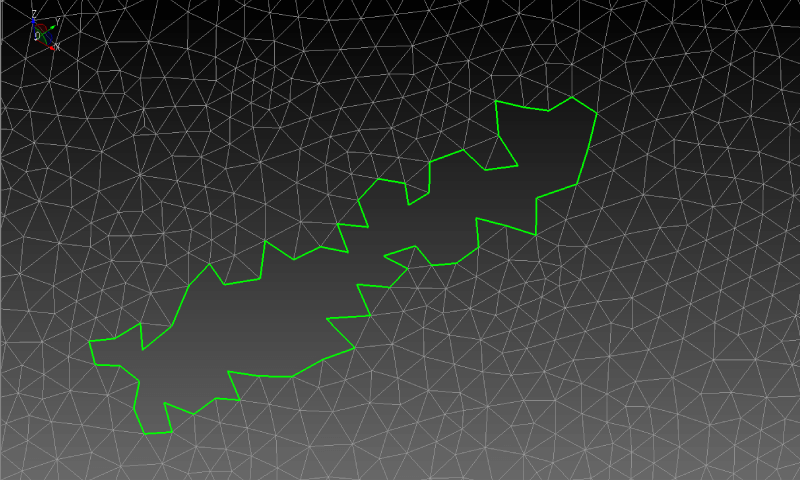
Polygon meshes created from the measurement point cloud can be edited in accordance with your reverse engineering purpose.
spScan has correction tools for thin-out, island removal, selection removal, hole-filling, filling notches, smoothing, overlap correction, zebra mapping (polygon meshes), and more.
Thin-out
This tool reduces the number of vertices in the polygon mesh.
If the polygon mesh count is high, polygon thin-out processing is done in order to improve calculation processing speed and usability.
spScan’s thin-out tool judges the thin-out ratio based on the curvature. As for the areas with geometry variations, thin-out of the polygon mesh is done by lowering the thin-out ratio; therefore, thin-out with less geometry errors compared to the original geometry is possible.
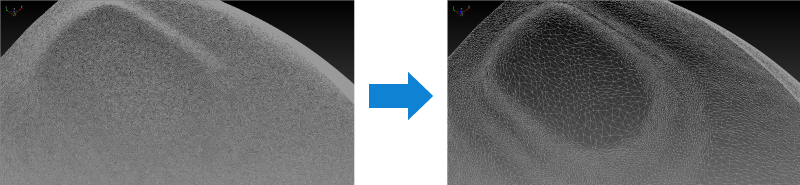
Remove islands
In spScan, connected clumps of polygon mesh are called islands.
The number of islands is automatically detected, and unneeded islands are all removed at once.
Polygon mesh in island status created from measurement noise and unnecessary shapes of something other than the product can easily be removed at once. Additionally, polygon mesh in spaces contained inside the shapes of the CT measurement data can be processed as islands at once.
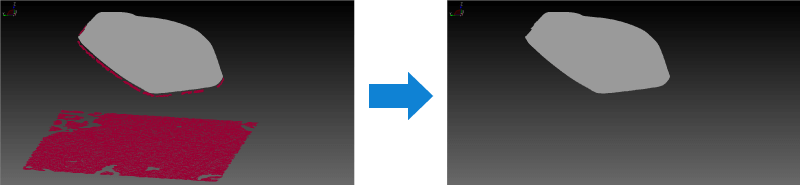
Remove selections
This tool removes a portion of the polygon mesh.
Unnecessary polygon mesh other than product geometry can be partially removed.
spScan offers many methods for selecting polygon mesh, allowing you to easily select and remove unnecessary polygon mesh.
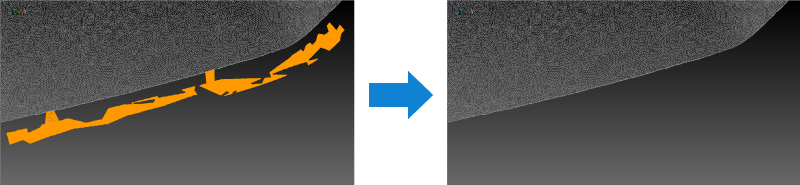
Fill hole
This tool fills holes in polygon meshes.
It automatically detects and highlights holes in the polygon mesh, including areas that could not be measured and hole shapes in the product.
Areas that need holes to be filled can be processed automatically at once.
Hole-filling by reference to the surrounding geometry is possible as well as smoothing after the hole-filling.
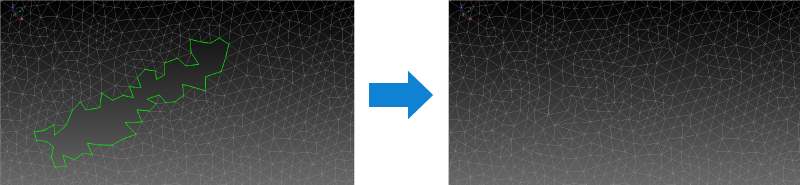
Fill notch
This tool fills notched areas on the boundary of polygon meshes.
Notched areas of outer edge can easily be filled by reference to the surrounding polygon mesh.
Smoothing can also be done after hole-filling.
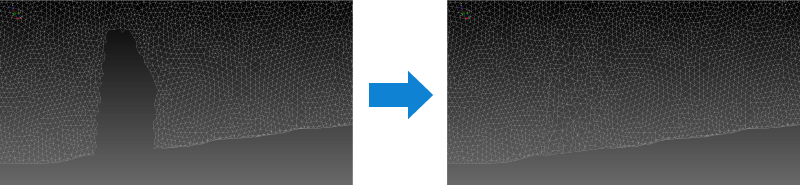
Smoothing
This tool smooths polygon meshes containing bumpy geometry.
It can remove measurement noise.
If the surface of a measured object, such as a cast object, is bumpy, you can repair and smooth the surface polygon mesh.
Parameters such as ‘Control Protruding Vertices’ and ‘Smooth Locations with Excessive Bumpiness’ are available for changing the level of smoothing sensitivity.
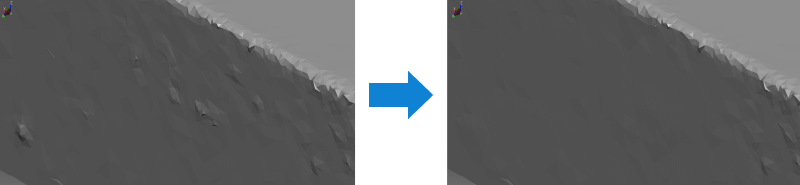
Correct overlap
This tool corrects areas with overlapped polygon meshes.
Overlapped parts are more prone to misjudgment during spline surface creation, so they need to be corrected.
spScan automatically detects overlapped part areas and can easily remove them at once.
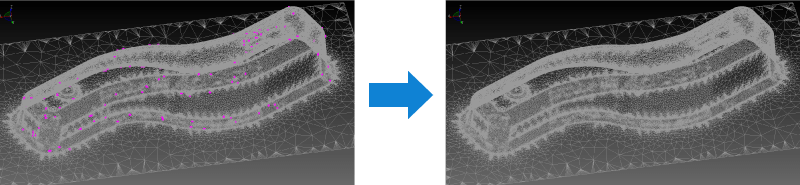
Zebra mapping (polygon meshes)
This tool performs zebra mapping of polygon mesh shapes.
By showing a striped pattern on the model in its polygon mesh state, this tool allows you to assess the smoothness of the shapes visually.
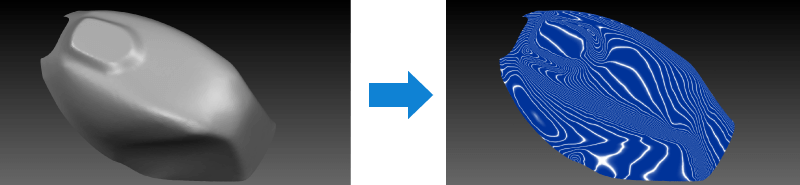
tag : Polygon mesh correction
