Features
Greatly Reduce Analysis Time by Simplifying the CAD Model
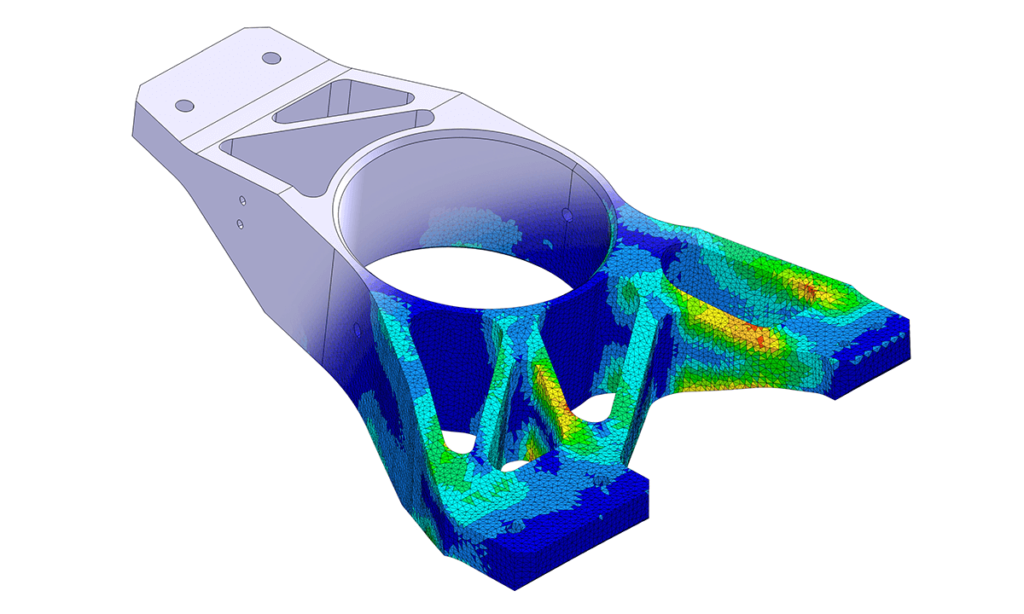
When a CAD model with tiny fillets is imported into an analysis system, the number of polygons for analysis mesh increase greatly, leading to a longer analysis time.
spGate has plenty of simplification tools to prepare the CAD model for analysis. Analysis time is reduced by removing unnecessary shapes and faces and creating the optimum CAD model for analysis.
Generic CAD models contain fillets with an extremely small radius. When surfaces are converted into a mesh, surfaces with a large curvature radius result in a small mesh count, and surfaces with a small curvature radius result in an enormous increase in mesh count.
Differences due to the presence or lack of fillets
As an example, let’s compare the polygon mesh count of a model with and without fillet when meshed.
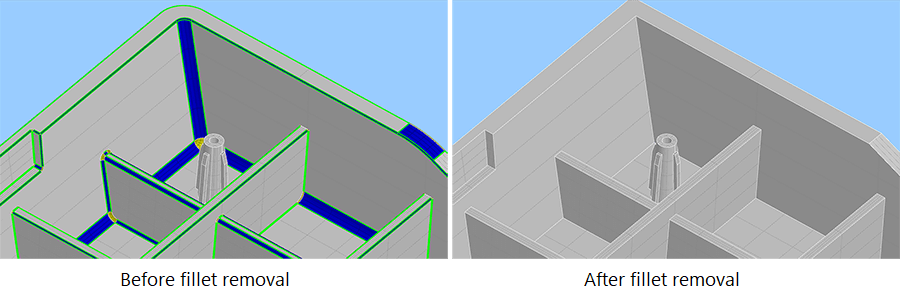
| Surface count | Polygon mesh count | |
| With fillets | 1,461 | 19,592 |
| Without fillets | 421 | 6,728 |
Two methods to remove fillets
Broadly speaking, there are two methods of removing fillets.
Auto Remove Fillet
For a simple CAD model, fillet with radius that is less than or equal to a specified radius can be automatically recognized and completely removed.
Quick Remove Fillet
When the fillet desired to be removed is selected, its adjacent surface is trimmed automatically.
Typical solid CAD systems do not tolerate the status with a hole, so that continuous fillet surfaces need to be all selected, and this does not causes a few errors.
spGate tolerates the status with a hole and enables to remove each surface one by one.
- Click the fillet surface desired to be removed.
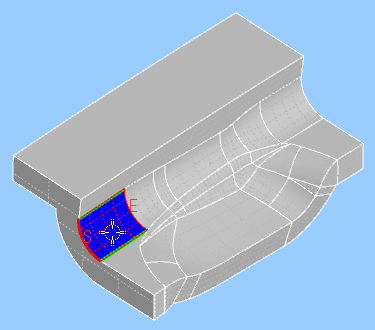
- The fillet surface was removed with a hole.
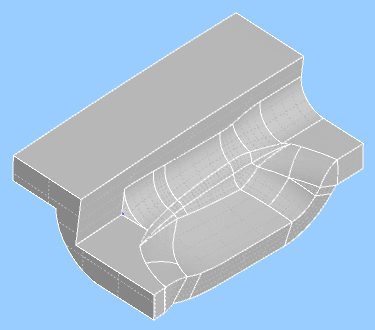
- Remove the fillet on the outer edge in the similar manner.
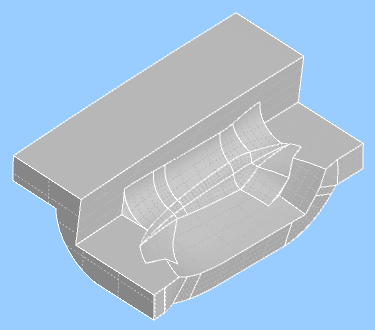
- Select the rest of the surfaces and set “Blend Surface”.
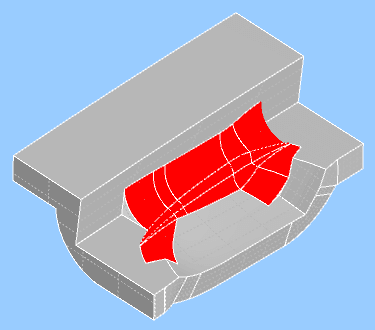
- All fillet surfaces are removed.
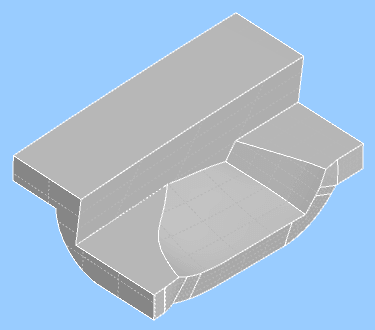
tag : Simplification
